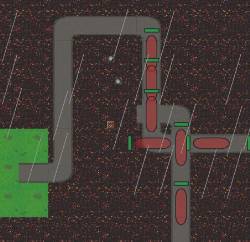Forum
All Articles
All Reviews
Cheat Codes
GameBoy Adv.
Game Cube
Macintosh
N-Gage
Nintendo DS
Nintendo Wii
PC - Windows
Playstation
Playstation 2
Playstation 3
PSP
Xbox
Xbox 360
Other Systems
3DO
Amiga
Arcade
Atari 2600
Atari 5200
Atari 7800
CD-i
Colecovision
Dreamcast
DVD Video
Game Cube
Game Gear
Game.Com
GameBoy
GameBoy Adv.
GameBoy Color
Genesis
Intellivision
Jaguar
Lynx
Macintosh
Master Systems
N-Gage
Neo*Geo
Neo*Geo Pocket
NES
Nintendo 64
Nintendo DS
Nintendo Wii
PC - Windows
Pinball
Playstation
Playstation 2
Playstation 3
PSP
Saturn
Sega 32X
Sega CD
SNES
TurboGrafx 16
Vectrex
Virtual Boy
Xbox
Xbox 360
News
By Category
By Date
By Title
Other
Become Affiliate
Faulty Cheat
Jobs
Privacy Statement
Submit Codes
Affiliates
Full List
Game Gas
Cheat Codes Club
A Cheat Codes
Atomic Xbox
Cheat Mad
EcheatZ
Jumbo Cheats
|
You are viewing Cheat Codes for Startopia System : PC - Windows Date Added : 2004-08-17 15:59:59 Views : 22947 |
Access All Missions
In order to be able to select all missions, open the profile file (\Startopia\Profiles\Name\[player name].stq) in a hex editor and change the byte at 0000015E into 09.
Cartoon Mode
Hold F11 and press ''tomfdigsmanga'' once to enable, twice to disable. Your game should now look like a cartoon.
Speccy Effect
How to enable it: Hold [F11] & type [CLIVEROOLZ].
What does it do: See Tom's page for a description.
Once = traditional 256x192 pixel Spectrum mode.
Twice = high-res Spectrum mode.
(i.e. using whatever rez you chose).
Thrice = back to normal.
Enable Cheats
Hold Down the [F11] key and type "RSHIFT". If you have been successful a random message from VAL will drop down - This means you can now use the right shift key while cheating.
Speed the Game Up
How to enable it: Hold down [F11] and type "RSHIFTSPEEDUP" (a VAL message will drop down once you have typed RSHIFT and another one when you finish typing SPEEDUP).
What does it do: If you hold down the right shift key and press the ">" key the game will speed up, the longer you hold it down the faster it goes.
Others are... RSHIFT then
> = Speed up
< = Slow down
L = reset to normal speed
: = ...
Scuzzer Cam
How to enable it: Hold down [F11] and type "RSHIFTSCUZZERCAM" (a VAL message will drop down once you have typed RSHIFT and another one when you finish typing SCUZZERCAM).
What does it do: puts you in peep cam mode on each of your scuzzers in turn and allows you to flip through them.
Hold RSHIFT then
NP_7 = forward
NP_8 = backward
NP means number pad (the square of numerical keys over on the right of a standard keyboard). When you use them the NumLock must be off.
Introduction to the cheats of Startopia
Many of the cheats in StarTopia need to use the right shift key. The right shift key is normally used in the game for camera movement so the first thing you need to do is enable it's use for cheats.
Not enough codes for you? Search for more cheats at cheat codes club.
Or simply Click here to find more Startopia cheat codes.
Don't like Game Score?
Why not try viewing these cheat codes at one of these great cheat code sites:
Startopia Cheat Codes at Cheat Mad
Startopia Cheat Codes at Jumbo Cheats
Startopia Cheats at A Cheat Codes
Startopia Cheat Codes at Cheat Patch
|
Copyright
© 1999 - 2025 Game Score. All Rights Reserved
|